Available Append Conditions |

|
Match Asset
The parser can search for fields within particular Fields in the Asset Information forms. This option will search any of the custom text fields, but will only show the fields which have been renamed.
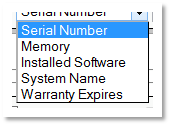
Find Client
This condition will succeed if it finds a known company name or alias in the subject line, the body or both of an incoming email. You can add text to ensure a correct match, for example:
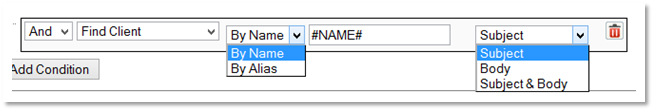
Searching for ‘Client Name: #NAME#’ will trigger against the phrase “Client Name: Acme” where Acme is a client in your copy of Revelation but not against the phrase “Acme is a manufacturer of goods.”
Matching Method Is
This condition has to settings – Ticket ID# or Text.
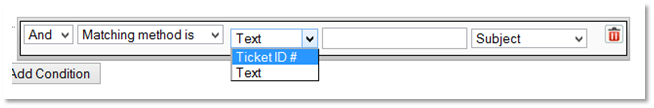
If it is set to Ticket ID # it will succeed if it finds the Ticket Id (according to the Ticket ID Syntax that was defined in the Parser Accounts section above) in the subject line – AND – there is an active ticket with that ticket ID number. The text field will display the proper syntax for reference but it cannot be edited here.
If it is set to Text it will succeed if the text entered in the text field is found in the subject line, message body, or both – AND – there is an active ticket with that same text in the description of the ticket.
Priority Is
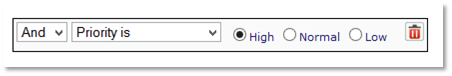
This condition will succeed if the priority of an incoming email matches the setting for low, normal or high.
Contains
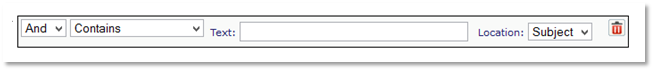
This condition will succeed if it finds the specified text in the subject line, the body or both of an incoming email. The information in the text field needs to be exact; wildcards are not active in the email parser rules area.
From
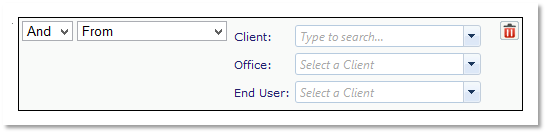
This condition will succeed if the incoming email is sent from any end user at a particular client (only setting the top drop down), by and end user from a particular office (by only setting the top two drop downs) or be a particular person (setting all three drop downs).
From Domain
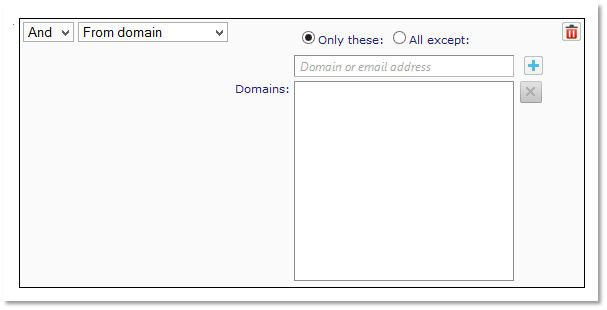
By setting this condition as Only these:, the condition will succeed if the email is sent from one of the domains or email addresses listed.
By setting this condition as All except:, the condition will succeed if the email is NOT sent from one of the domains or email addresses listed.


